Desktop Signals Receiver
The end-users who subscribe to one or more signal providers use another Desktop app for Windows
or Macintosh to trade the signals the provider sends out. Binary Option Brokers do not give API
access to their trading systems. So I built an app that will open a broker’s website and inject
some Javascript code in the webpage to be able to control the website and execute trades. The
user chooses from a number of available brokers, enters their credentials and sets some money
management settings.
When a Signal Provider enters a trade in a special Desktop app
created for that purpose, that signal is sent to our server, validated and forwarded to
pusher.com, a messaging service. The user's Desktop Trade Copier app receives the signal and my
custom code that was injected into the broker's web site, is clicking the right buttons and
filling in the required fields.
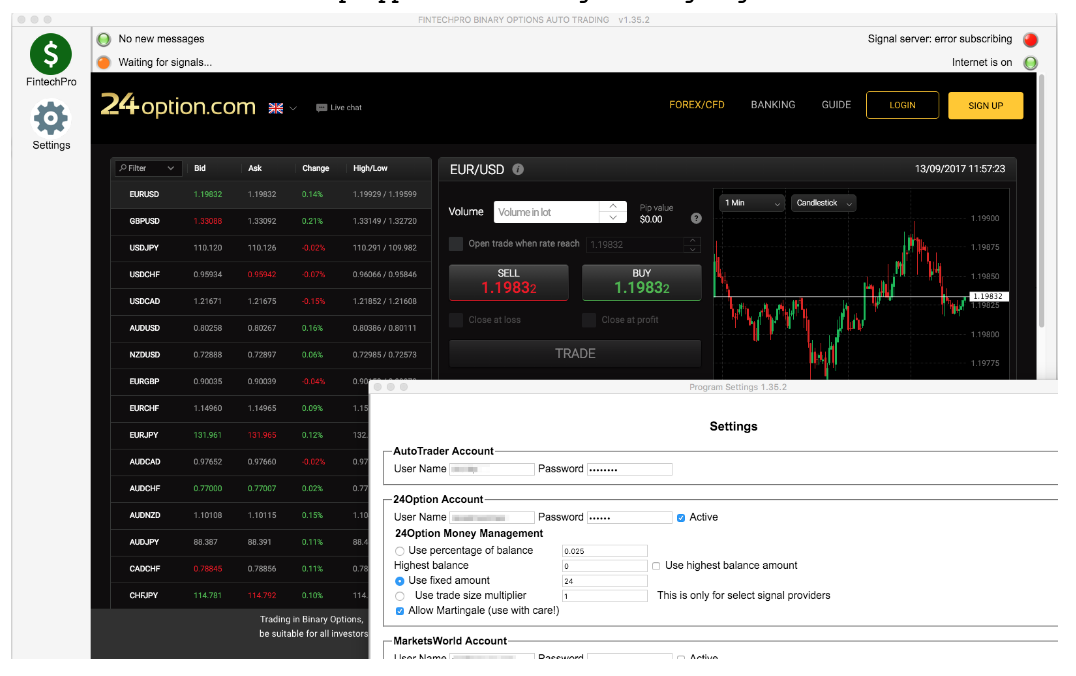
Electron, HTML, CSS, Node.js, jQuery, Express.js, MongoDb, AWS EC2, AWS S3 Web Server, JSON Web Tokens, Docker, Pusher, Winston logging and Loggly logging